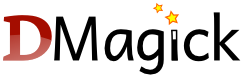dmagick.c.image
- enum AlphaChannelType: int;
Used to set a flag on an image indicating whether or not to use existing alpha channel data, to create an alpha channel, or to perform other operations on the alpha channel.
- UndefinedAlphaChannel
- ActivateAlphaChannel
Enable the image's transparency channel. Note normally SetAlphaChannel should be used instead of this, unless you specifically need to preserve existing (but specifically turned Off) transparency channel.
- BackgroundAlphaChannel
Set any fully-transparent pixel to the background color, while leaving it fully-transparent. This can make some image file formats, such as PNG, smaller as the RGB values of transparent pixels are more uniform, and thus can compress better.
- CopyAlphaChannel
Turns On the alpha/matte channel, then copies the gray-scale intensity of the image, into the alpha channel, converting a gray-scale mask into a transparent shaped mask ready to be colored appropriately. The color channels are not modified.
- DeactivateAlphaChannel
Disables the image's transparency channel. Does not delete or change the existing data, just turns off the use of that data.
- ExtractAlphaChannel
Copies the alpha channel values into all the color channels and turns 'Off' the the image's transparency, so as to generate a gray-scale mask of the image's shape. The alpha channel data is left intact just deactivated. This is the inverse of CopyAlphaChannel.
- OpaqueAlphaChannel
Enables the alpha/matte channel and forces it to be fully opaque.
- ResetAlphaChannel
- SetAlphaChannel
Activates the alpha/matte channel. If it was previously turned off then it also resets the channel to opaque. If the image already had the alpha channel turned on, it will have no effect.
- ShapeAlphaChannel
As per CopyAlphaChannel but also colors the resulting shape mask with the current background color. That is the RGB color channels is replaced, with appropriate alpha shape.
- TransparentAlphaChannel
Activates the alpha/matte channel and forces it to be fully transparent. This effectively creates a fully transparent image the same size as the original and with all its original RGB data still intact, but fully transparent.
- FlattenAlphaChannel
RemoveAlphaChannel Flatten image pixels over the background pixels.
Since:
ImageMagick 6.7.6.
- enum ImageType: int;
Indicate the type classification of the image.
- UndefinedType
No type has been specified.
- BilevelType
Monochrome image.
- GrayscaleType
Grayscale image.
- GrayscaleMatteType
Grayscale image with opacity.
- PaletteType
Indexed color (palette) image.
- PaletteMatteType
Indexed color (palette) image with opacity.
- TrueColorType
Truecolor image.
- TrueColorMatteType
Truecolor image with opacity.
- ColorSeparationType
Cyan/Yellow/Magenta/Black (CYMK) image.
- ColorSeparationMatteType
Cyan/Yellow/Magenta/Black (CYMK) image with opacity.
- OptimizeType
- PaletteBilevelMatteType
- enum InterlaceType: int;
Specify the ordering of the red, green, and blue pixel information in the image. Interlacing is usually used to make image information available to the user faster by taking advantage of the space vs time tradeoff. For example, interlacing allows images on the Web to be recognizable sooner and satellite images to accumulate/render with image resolution increasing over time. Use LineInterlace or PlaneInterlace to create an interlaced GIF or progressive JPEG image.
- UndefinedInterlace
No interlace type has been specified.
- NoInterlace
Don't interlace image (RGBRGBRGBRGBRGBRGB...).
- LineInterlace
Use scanline interlacing (RRR...GGG...BBB...RRR...GGG...BBB...).
- PlaneInterlace
Use plane interlacing (RRRRRR...GGGGGG...BBBBBB...).
- PartitionInterlace
Similar to plane interlacing except that the different planes are saved to individual files (e.g. image.R, image.G, and image.B)
- GIFInterlace
- JPEGInterlace
- PNGInterlace
- enum OrientationType: int;
Specify the orientation of the image pixels.
- enum ResolutionType: int;
By default, ImageMagick defines resolutions in pixels per inch. ResolutionType provides a means to adjust this.
- struct PrimaryInfo;
- struct ChromaticityInfo;
A Chromaticity object represents chromaticity values.
- PrimaryInfo red_primary;
Red primary point (e.g. red_primary.x=0.64, red_primary.y=0.33)
- PrimaryInfo green_primary;
Green primary point (e.g. green_primary.x=0.3, green_primary.y=0.6)
- PrimaryInfo blue_primary;
Blue primary point (e.g. blue_primary.x=0.15, blue_primary.y=0.06)
- PrimaryInfo white_point;
White point (e.g. white_point.x=0.3127, white_point.y=0.329)