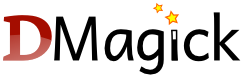dmagick.c.composite
- enum CompositeOperator: int;
Select the image composition algorithm used to compose a composite image with a image.
- UndefinedCompositeOp
- NoCompositeOp
No composite operator has been specified.
- ModulusAddCompositeOp
The result of composite image + image, with overflow wrapping around (mod 256).
- AtopCompositeOp
The result is the same shape as image, with composite image obscuring image where the image shapes overlap. Note that this differs from OverCompositeOp because the portion of composite image outside of image's shape does not appear in the result.
- BlendCompositeOp
Merges images together such that both images are treated equally (being just added together), according to the percentage arguments given.
- BumpmapCompositeOp
The result image shaded by composite image.
- ChangeMaskCompositeOp
Replace any destination pixel that is the similar to the source image's pixel (as defined by the current fuzz factor), with transparency.
- ClearCompositeOp
Make the target image transparent. The composite image is ignored.
- ColorBurnCompositeOp
Darkens the destination color to reflect the source color. Painting with white produces no change.
- ColorDodgeCompositeOp
Brightens the destination color to reflect the source color. Painting with black produces no change.
- ColorizeCompositeOp
Each pixel in the result image is the combination of the brightness of the target image and the saturation and hue of the composite image. This is the opposite of LuminizeCompositeOp.
- CopyBlackCompositeOp
Copy the black channel from the composite image to the target image.
- CopyBlueCompositeOp
Copy the blue channel from the composite image to the target image.
- CopyCompositeOp
Replace the target image with the composite image.
- CopyCyanCompositeOp
Copy the cyan channel from the composite image to the target image.
- CopyGreenCompositeOp
Copy the green channel from the composite image to the target image.
- CopyMagentaCompositeOp
Copy the magenta channel from the composite image to the target image.
- CopyOpacityCompositeOp
If the composite image's matte attribute is true, copy the opacity channel from the composite image to the target image. Otherwise, set the target image pixel's opacity to the intensity of the corresponding pixel in the composite image.
- CopyRedCompositeOp
Copy the red channel from the composite image to the target image.
- CopyYellowCompositeOp
Copy the yellow channel from the composite image to the target image.
- DarkenCompositeOp
Replace target image pixels with darker pixels from the composite image.
- DstAtopCompositeOp
The part of the destination lying inside of the source is composited over the source and replaces the destination.
- DstCompositeOp
The destination is left untouched.
- DstInCompositeOp
The part of the destination lying inside of the source replaces the destination.
- DstOutCompositeOp
The part of the destination lying outside of the source replaces the destination.
- DstOverCompositeOp
The destination is composited over the source and the result replaces the destination.
- DifferenceCompositeOp
The result of abs(composite image - image). This is useful for comparing two very similar images.
- DisplaceCompositeOp
Displace target image pixels as defined by a displacement map. The operator used by the displace method.
- DissolveCompositeOp
The operator used in the dissolve method.
- ExclusionCompositeOp
Produces an effect similar to that of 'difference', but appears as lower contrast. Painting with white inverts the destination color. Painting with black produces no change.
- HardLightCompositeOp
Multiplies or screens the colors, dependent on the source color value. If the source color is lighter than 0.5, the destination is lightened as if it were screened. If the source color is darker than 0.5, the destination is darkened, as if it were multiplied. The degree of lightening or darkening is proportional to the difference between the source color and 0.5. If it is equal to 0.5 the destination is unchanged. Painting with pure black or white produces black or white.
- HueCompositeOp
Each pixel in the result image is the combination of the hue of the target image and the saturation and brightness of the composite image.
- InCompositeOp
The result is simply composite image cut by the shape of image. None of the image data of image is included in the result.
- LightenCompositeOp
Replace target image pixels with lighter pixels from the composite image.
- LinearLightCompositeOp
Increase contrast slightly with an impact on the foreground's tonal values.
- LuminizeCompositeOp
Each pixel in the result image is the combination of the brightness of the composite image and the saturation and hue of the target image. This is the opposite of ColorizeCompositeOp.
- MinusDstCompositeOp
The result of composite image - image, with overflow cropped to zero. The matte chanel is ignored (set to 255, full coverage).
- ModulateCompositeOp
Used by the watermark method.
- MultiplyCompositeOp
Multiplies the color of each target image pixel by the color of the corresponding composite image pixel. The result color is always darker.
- OutCompositeOp
The resulting image is composite image with the shape of image cut out.
- OverCompositeOp
The result is the union of the the two image shapes with composite image obscuring image in the region of overlap. The matte channel of the composite image is respected, so that if the composite pixel is part or all transparent, the corresponding image pixel will show through.
- OverlayCompositeOp
Multiplies or screens the colors, dependent on the destination color. Source colors overlay the destination whilst preserving its highlights and shadows. The destination color is not replaced, but is mixed with the source color to reflect the lightness or darkness of the destination.
- PlusCompositeOp
The result is just the sum of the image data. Output values are cropped to 255 (no overflow). This operation is independent of the matte channels.
- ReplaceCompositeOp
The resulting image is image replaced with composite image. Here the matte information is ignored.
- SaturateCompositeOp
Each pixel in the result image is the combination of the saturation of the target image and the hue and brightness of the composite image.
- ScreenCompositeOp
Multiplies the inverse of each image's color information.
- SoftLightCompositeOp
Darkens or lightens the colors, dependent on the source color value. If the source color is lighter than 0.5, the destination is lightened. If the source color is darker than 0.5, the destination is darkened, as if it were burned in. The degree of darkening or lightening is proportional to the difference between the source color and 0.5. If it is equal to 0.5, the destination is unchanged. Painting with pure black or white produces a distinctly darker or lighter area, but does not result in pure black or white.
- SrcAtopCompositeOp
The part of the source lying inside of the destination is composited onto the destination.
- SrcCompositeOp
The source is copied to the destination. The destination is not used as input.
- SrcInCompositeOp
The part of the source lying inside of the destination replaces the destination.
- SrcOutCompositeOp
The part of the source lying outside of the destination replaces the destination.
- SrcOverCompositeOp
The source is composited over the destination.
- ModulusSubtractCompositeOp
The result of composite image - image, with underflow wrapping around (mod 256). The add and subtract operators can be used to perform reversable transformations.
- ThresholdCompositeOp
- XorCompositeOp
The result is the image data from both composite image and image that is outside the overlap region. The overlap region will be blank.
- DivideDstCompositeOp
The two images are divided from each other, Src / Dest.
- DistortCompositeOp
Distort an image, using the given method and its required arguments.
- BlurCompositeOp
Provides you with a method of replacing each individual pixel by a Elliptical Gaussian Average (a blur) of the neighbouring pixels, according to a mapping image.
- PegtopLightCompositeOp
Almost equivalent to SoftLightCompositeOp, but using a continuious mathematical formula rather than two conditionally selected formulae.
- VividLightCompositeOp
A modified LinearLightCompositeOp designed to preserve very stong primary and secondary colors in the image.
- PinLightCompositeOp
Similar to HardLightCompositeOp, but using sharp linear shadings, to similate the effects of a strong 'pinhole' light source.
- LinearDodgeCompositeOp
This is equivelent to PlusCompositeOp in that the color channels are simply added, however it does not "plus" the alpha channel, but uses the normal OverCompositeOp alpha blending, which transparencies are involved. Produces a sort of additive multiply-like result.
- LinearBurnCompositeOp
Same as LinearDodgeCompositeOp, but also subtract one from the result. Sort of a additive 'Screen' of the images
- MathematicsCompositeOp
This composite method takes 4 numerical values to allow the user to define many different Mathematical Compose Methods.
- DivideSrcCompositeOp
The two images are divided from each other, Dest / Src.
- MinusSrcCompositeOp
The result of image - composite image, with overflow cropped to zero. The matte chanel is ignored (set to 255, full coverage).
- DarkenIntensityCompositeOp
Compare the source and destination image color values and take the darker value.
- LightenIntensityCompositeOp
Compare the source and destination image color values and take the lighter value.